Meta Tags Generator Using PHP
In this lesson we are going to learn how to create meta tags generator using php..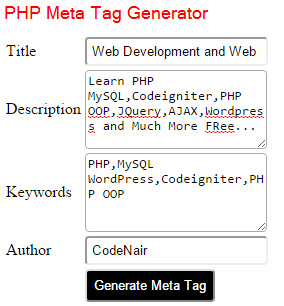 |
| Meta Tags Generator Using PHP |
index.php
<style>
input[type=text]{
padding:5px;
border-radius:4px;
}
input[type=submit]{
padding:7px;
background:black;
color:white;
border-radius:4px;
}
textarea{
border-radius:4px;
text-align:left;
}
</style>
<form method="POST" action="">
<table>
<tr>
<td>Title</td>
<td><input type="text" name="title"/></td>
</tr>
<tr>
<td>Description</td>
<td><textarea name="description" rows="5" cols="23"></textarea></td>
</tr>
<tr>
<td>Keywords</td>
<td><textarea name="keywords" rows="5" cols="23"></textarea></td>
</tr>
<tr>
<td>Author</td>
<td><input type="text" name="author"/></td>
</tr>
<tr>
<td></td>
<td><input type="submit" name="submit" Value="Generate Meta Tag"/></td>
</tr>
</table>
</form>
<?php
if(isset($_POST['submit'])){
$title=$_POST['title'];
$description=$_POST['description'];
$keywords=$_POST['keywords'];
$author=$_POST['author'];
//Generating Meta Tags
?>
<textarea rows="10" cols="60"><meta name="title" content="<?php echo $title;?>">
<meta name="description" content="<?php echo $description;?>">
<meta name="keywords" content="<?php echo $keywords;?>">
<meta name="author" content="<?php echo $author;?>">
</textarea>
<?php
}
?>
Your Output will be something like below..
 |
| Meta Tags Generator Using PHP |







No comments:
Post a Comment
Thank You for Your Comment
Note: Only a member of this blog may post a comment.