JavaScript password protect page
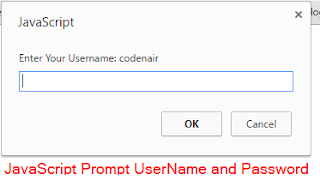 |
| JavaScript Prompt Examples |
JavaScript Prompt Examples:
create a simple login.html page and save the below codes then run it...note: username: codenair and password: codenair
<script language="JavaScript">
var username = prompt("Enter Your Username: codenair","")
var password = prompt("Enter Your Password: codenair ","")
if (username !="codenair" || password !="codenair")
//You can Send user to Your Desired Location
{window.location.href="about:blank"; }
</script>
<html>
<title>Password Protected Website with JavaScript Prompt</title>
<h1>This is Hidden Content...of JavaScript Password Protected Website</h1>
</html>
That's it Friends how to username and password protected page in JavaScript.
if you like this post please share ..Thank you for Visiting...







No comments:
Post a Comment
Thank You for Your Comment
Note: Only a member of this blog may post a comment.