PHP MySQL Admin Panel and User Panel Login With SESSION
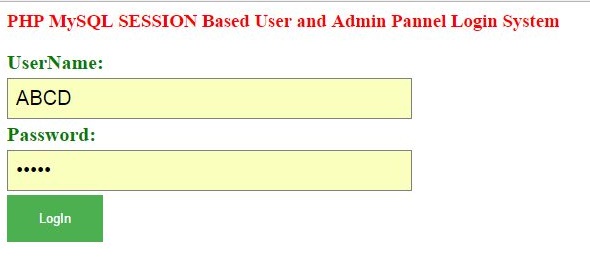 |
| admin and user login in php mysql |
Hi Guys Today we will Learn how To create a Admin and User Panel Login System with SESSION in Single page.
You do not need to create Separate admin and user page.
When a user Hit login Button After Fill the Username and Password They Will Automatically Redirect Their Area Accroding To Their Role.
Ex: Admin will Redirect admin page and user will Redirect user page. I provide this codes Only for Beginners .it will help User To Understand Role Based Login System with SESSION.
learn more about PHP SESSION
Database and Files Creation:
Database Name: codenair
Table Name: user
Use the below SQL Commands to Create Table Named 'user'
CREATE TABLE IF NOT EXISTS `user` ( `id` int(11) NOT NULL AUTO_INCREMENT, `username` varchar(50) NOT NULL, `password` varchar(50) NOT NULL, `role` varchar(100) NOT NULL, PRIMARY KEY(id) ) ENGINE=MyISAM AUTO_INCREMENT=4 DEFAULT CHARSET=latin1;
Dumping data for table `user`
INSERT INTO `user` (`id`, `username`, `password`, `role`) VALUES (NULL, 'XYZ', '1234', 'user'), (NULL, 'ABCD', '1122', 'admin');
Create 7 files in same folder named:
1. connect.php
2. login.php
3. session.php
4. admin.php
5. user.php
6. logout.php
7. style.css
Now Copy the Below codes for For Certain File
 |
| admin and user login in php mysql |
<?php
// Creating connection test is our database name
$conn = new mysqli('localhost', 'root', '','codenair');
// Checking connection
if ($conn->connect_error) {
die("Connection failed: " . $conn->connect_error);
}
?>
<?php
session_start();
if(!empty($_SESSION['user'])){
include('session.php');
if($role_session=='admin'){
header('location:admin.php');
}
if($role_session=='user'){
header('location:user.php');
}
}
?>
<link rel="stylesheet" href="style.css" type="text/css"/>
<h3>PHP MySQL SESSION Based User and Admin Pannel Login System</h3>
<form method="POST" action="">
<table>
<tr>
<td><span>UserName:</span></td>
<td><input type="text" name="username"/></td>
</tr>
<tr>
<td><span>Password:</span></td>
<td><input type="password" name="password"/></td>
</tr>
<tr>
<td></td>
<td><input type="submit" name="submit" value="LogIn"/></td>
</tr>
</table>
</form>
<?php
include("connect.php");
if(isset($_POST['submit'])){
$name=$_POST['username'];
$pass=$_POST['password'];
//RUN Sql query to Get result
$result=mysqli_query($conn,"SELECT*FROM user WHERE username='$name' AND password='$pass'");
$count=$result->num_rows;
//for valid user login count must be 1
if($count==1){
$row=$result->fetch_assoc();
$role=$row['role'];
//Setting SESSION
$_SESSION['user']=array(
'username'=>$row['username'],
'password'=>$row['password'],
'role'=>$row['role']
);
switch($role){
case'user':
header('location:user.php');
break;
case'admin':
header('location:admin.php');
break;
}
}else{
echo "No User Found";
}
}
?>
Now we will access logged user session using session.php page.
<?php
include('connect.php');
session_start();
//Get username from SESSION
$user_check=$_SESSION['user']['username'];
//Fetch Data by User
$result=mysqli_query($conn,"SELECT*FROM user WHERE username='$user_check'");
$row=$result->fetch_assoc();
$login_session=$row['username'];
$role_session=$row['role'];
?>
<?php
include('session.php');
if($role_session=='user'){
header('location:user.php');
}
?>
<p>Your Name: <?php echo $login_session;?>|| Your Role: <?php echo $role_session;?></p>
<a href="logout.php">Logout Now</a>
<?php
include('session.php');
//Redirecting Admin to admin page
if($role_session=='admin'){
header('location:admin.php');
}
?>
<p>Your Name: <?php echo $login_session;?>|| Your Role: <?php echo $role_session;?></p>
<a href="logout.php">Logout Now</a>
<?php
session_start();
session_destroy();
header('location:login.php');
?>
input[type=text],[type=password]{
width: 250px;
padding: 8px;
margin: 4px 0;
box-sizing: border-box;
border: 1px solid #808080;
-webkit-transition: 0.5s;
transition: 0.5s;
font-size:20px;
}
span{
font-size:22px;
color:green;
font-weight:bold;
}
input[type=text]:focus {
border: 1px solid green;
}
input[type=submit]{
background:black;
color:white;
padding:6px 8px;
font-weight:bold;
cursor:pointer;
border-radius:5px;
}
ok You have Successfully Created PHP MySQL SESSION Based User and Admin Panel Login System.If you Have face any Problems Don't Forget to Comments.Thank you.







At step one (creating the table), I am getting this error:
ReplyDelete"Incorrect table definition; there can be only one auto column and it must be defined as a key"
Sorry For That...codes updated ..try again.. Thank you..
Delete