Update Data Using PHP MySQLi
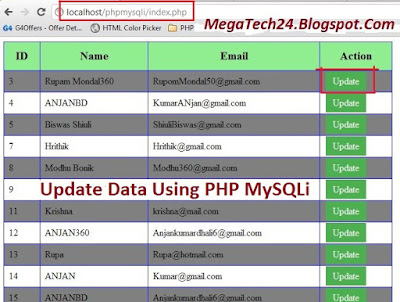 |
| php mysqli update data from database |
Hi Guys in This Tutorial we will Learn how to Update Data from MySQL Database using PHP MySQLi.
Database Structure:
Database name: tutorialTable Name: test
CREATE TABLE IF NOT EXISTS `test` ( `id` int(11) NOT NULL AUTO_INCREMENT, `name` varchar(150) NOT NULL, `email` varchar(150) NOT NULL, PRIMARY KEY (`id`) ) ENGINE=MyISAM AUTO_INCREMENT=5 DEFAULT CHARSET=latin1;
INSERT INTO `test` (`id`, `name`, `email`) VALUES (12, 'ANJANBD', 'Anjankumardhali6@gmail.com'), (11, 'Krishna', 'krishna@mail.com'), (3, 'Rupam Mondal', 'RupomMondal@gmail.com'), (4, 'ANJAN', 'KumarANjan@gmail.com'), (5, 'Biswas Shiuli', 'ShiuliBiswas@gmail.com'), (7, 'Hrithik', 'Hrithik@gmail.com'), (8, 'Modhu Bonik', 'Modhu360@gmail.com'), (9, 'Rupam Mondal Joy', 'RupomMondal@gmail.com'), (13, 'Rupa', 'Rupa@hotmail.com'), (14, 'ANJAN', 'Kumar@gmail.com'), (15, 'ANJANBD', 'Anjankumardhali6@gmail.com'), (16, 'Krishna', 'krishna@mail.com'), (17, 'Rupam Mondal', 'RupomMondal@gmail.com'), (18, 'ANJAN', 'KumarANjan@gmail.com'), (19, 'Biswas Shiuli', 'ShiuliBiswas@gmail.com'), (20, 'Hrithik', 'Hrithik@gmail.com'), (21, 'Modhu Bonik', 'Modhu360@gmail.com'), (22, 'Rupam Mondal Joy', 'RupomMondal@gmail.com'), (23, 'Rupa', 'Rupa@hotmail.com'), (24, 'ANJAN', 'Kumar@gmail.com'), (25, 'ANJANBD', 'Anjankumardhali6@gmail.com'), (26, 'ANJANBD60', 'Anjankumardhali6@gmail.comss'), (27, 'Priyoshi', 'Priyoshi@gmail.com'), (28, 'Rupom Chakma', 'Rupam@gmail.com'), (29, 'Monisha Roy', 'Monisharoy@gmail.com');
Directory or Folder and files Structure:
Create 4 files in any directory under htdocs folder.1.db_config.php
2.index.php [Displaying Data with Update Button]
3.update.php
4.style.css
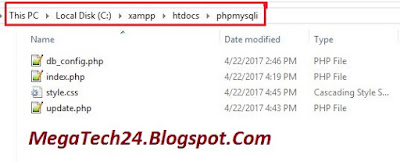 |
| php mysqli update data from database folder Structure |
Codes for db_config.php
<?php
$host = "localhost"; //Host name
$username = "root"; //MySQL Username .'root' is default
$password = ""; //MySQL Password
$db_name="tutorial"; //Database Name
// Create connection passing host,username,password and db_name
$conn = new mysqli($host, $username, $password,$db_name);
// Checking connection
if ($conn->connect_error) {
die("Connection failed: " . $conn->connect_error);
}
?>
Codes for index.php
<link rel="stylesheet" href="style.css" type="text/css"/>
<?php
include("db_config.php");;
$sql = "SELECT id,name, email FROM test ORDER by id ASC ";
$result = $conn->query($sql);
if ($result->num_rows > 0) {
echo "<table>";
echo "<tr>";
echo "<th>ID</th>";
echo "<th>Name</th>";
echo "<th>Email</th>";
echo "<th>Action</th>";
echo "</tr>";
// output data of each row
while($row = $result->fetch_assoc()) {
echo "<tr>";
echo "<td>$row[id]</td>";
echo "<td>$row[name]</td>";
echo "<td>$row[email]</td>";
echo "<td><a href=update.php?id=$row[id]>Update</a></td>";
echo "</tr>";
}
echo "</table>";
} else {
echo "0 results";
}
$conn->close();
?>
Codes for update.php
<?php
include('db_config.php');
$id=$_GET['id'];
//Getting value Passing ID
$sql = "SELECT name, email FROM test WHERE id=$id ";
$result = $conn->query($sql);
if ($result->num_rows > 0) {
// Output Data of Each row
while($row = $result->fetch_assoc()) {
echo "<form method='POST' value=''>";
echo "<input type='hidden' name='newid' value='$id'/>";
echo "Name:<br/> <input type='text' name='NewName' value='$row[name]'/><br/>";
echo "Email:<br/> <input type='text' name='NewEmail' value='$row[email]'/><br/>";
echo "<input type='submit' name='submit' value='Update'/>";
echo "</form>";
}
} else {
echo "0 results";
}
$conn->close();
?>
<?php
include('db_config.php');
//Connecting to Database and Server
$conn = new mysqli($host, $username, $password,$db_name);
//Getting Value from Index page Accroding to ID
if(isset($_POST['submit'])){
$id=$_POST['newid'];
$name=$_POST['NewName'];
$email=$_POST['NewEmail'];
// SQL to Update record form test table passing ID,Name and Email
$sql = "UPDATE test SET name='$name',email='$email' WHERE id=$id";
if ($conn->query($sql) === TRUE) {
header("location:index.php");
}else{
echo "Error deleting record: " . $conn->error;
}
$conn->close();
}
?>
Codes for style.css
table th, td{
border: 1px solid blue;
text-align:left;
}
table th{
padding:12px;
background:lightgreen;
font-weight:bold;
font-size:20px;
text-align:center;
}
th,td{
padding:8px;
}
table{
border-collapse:collapse;
width:50%;
}
table td a{
background-color: #4CAF50;
border: none;
color: white;
padding: 7px 12px;
text-decoration: none;
margin: 4px 2px;
cursor: pointer;
}
tr:nth-child(even){background:#808080}
If you Like This article Please Like and Share With Your Friends.
Keep Visiting for More Codes.Thank you.







No comments:
Post a Comment
Thank You for Your Comment
Note: Only a member of this blog may post a comment.