PHP MySQL Pagination
It very easy and simple to Pagination Multiple row from MySQL database using php. |
| PHP MySQL Pagination |
Overview and Structure:
You will need 3 files.1. connect.php [To Established Connection with Database]
2. index.php [Displaying Data with pagination]
3. style.css [styling our Index page]
Save all files in same folder.
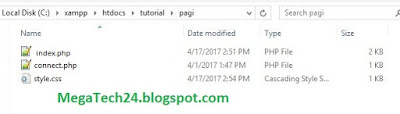 |
| PHP MySQL Simple Pagination |
Database Structure:
 |
| PHP MySQL Simple Pagination |
Database Name: codenair
Table Name: pagination
Creating Table "pagination"
CREATE TABLE IF NOT EXISTS `pagination` ( `id` int(11) NOT NULL AUTO_INCREMENT, `name` varchar(150) NOT NULL, `email` varchar(150) NOT NULL, PRIMARY KEY(id) ) ENGINE=MyISAM AUTO_INCREMENT=15 DEFAULT CHARSET=latin1;
INSERT INTO `pagination` (`id`, `name`, `email`) VALUES (NULL, 'ANJANBD', 'Anjankumardhali6@gmail.com'), (NULL, 'Krishna', 'krishna@mail.com'), (NULL, 'Rupam Mondal', 'RupomMondal@gmail.com'), (NULL, 'ANJAN', 'KumarANjan@gmail.com'), (NULL, 'Biswas Shiuli', 'ShiuliBiswas@gmail.com'), (NULL, 'Hrithik', 'Hrithik@gmail.com'), (NULL, 'Modhu Bonik', 'Modhu360@gmail.com'), (NULL, 'Rupam Mondal Joy', 'RupomMondal@gmail.com'), (NULL, 'Rupa', 'Rupa@hotmail.com'), (NULL, 'ANJAN', 'Kumar@gmail.com'), (NULL, 'ANJANBD', 'Anjankumardhali6@gmail.com'), (NULL, 'Krishna', 'krishna@mail.com'), (NULL, 'Rupam Mondal', 'RupomMondal@gmail.com'), (NULL, 'ANJAN', 'KumarANjan@gmail.com'), (NULL, 'Biswas Shiuli', 'ShiuliBiswas@gmail.com'), (NULL, 'Hrithik', 'Hrithik@gmail.com'), (NULL, 'Modhu Bonik', 'Modhu360@gmail.com'), (NULL, 'Rupam Mondal Joy', 'RupomMondal@gmail.com'), (NULL, 'Rupa', 'Rupa@hotmail.com'), (NULL, 'ANJAN', 'Kumar@gmail.com'), (NULL, 'ANJANBD', 'Anjankumardhali6@gmail.com'), (NULL, 'ANJANBD60', 'Anjankumardhali6@gmail.comss'), (NULL, 'Priyoshi', 'Priyoshi@gmail.com'), (NULL, 'Rupom Chakma', 'Rupam@gmail.com'), (NULL, 'Monisha Roy', 'Monisharoy@gmail.com');
Now copy the below codes for different files..
connect.php
You have to create connect.php file to create connection between your database and server..
<?php
$host="localhost"; //Host Name
$username="root"; //MySQL UserName
$password=""; //MySQL Password
$dbname="codenair"; //Database Name
//Creating Connection
$conn=new mysqli($host,$username,$password,$dbname);
//Generating Error
if($conn->connect_error){
die("connection Failed" .$conn->connect_error);
}
?>
index.php
Now You have to create index.php file to display data from database with limit and pagination...
<?php
include("connect.php");
$perpage=5; //5 Articles per page
if(isset($_GET['page'])){
$page=intval($_GET['page']);
}else{
$page=1;
}
$cal=$page*$perpage; //Calculation Total Page
$start=$cal-$perpage;
$result=mysqli_query($conn,"SELECT*FROM pagination ORDER BY id DESC LIMIT $start,$perpage");
?>
<html>
<head>
<title>PHP MySQL Pagination</title>
<link rel="stylesheet" href="style.css" type="text/css"/>
</head>
<table>
<tr>
<th>ID</th>
<th>Name</th>
<th>Email</th>
</tr>
<?php while($row=$result->fetch_array()){?>
<tr>
<td><?php echo $row['id'];?></td>
<td><?php echo $row['name'];?></td>
<td><?php echo $row['email'];?></td>
</tr>
<?php }?>
</table>
<?php
if(isset($page)){
//Counting Total rows from pagination table..
$result=mysqli_query($conn,"select count(*)as total from pagination");
$rows=$result->num_rows;
if($rows){
$rs=$result->fetch_assoc();
$total=$rs['total'];
}
//Getting total pages ..total rows/perpage
$totalPages=ceil($total/$perpage);
if($page<=1){
echo "<ul>";
echo "<li><a href=# class=active>No More page</a></li>";
}else{
$j=$page-1;
echo '<ul>';
echo"<li><a href='index.php?page=$j'>Preview</a><li>";
}
for($i=1;$i<=$totalPages;$i++){
if($i<>$page)
{
echo "<li><a href='index.php?page=$i'>$i</a><li>";
}else{
echo "<li><a href=# class=active>".$i."</a></li>";
}
}
if($page==$totalPages){
echo "<li><a href=# class=active>No More page</a></li>";
}else{
$front=$page+1;
echo"<li><a href='index.php?page=$front'>Next</a></li>";
echo "</ul>";
}
}
?>
</html>
style.css
You have to create style.css page to design pagination links and tables..
table th,td{
border:1px solid green;
text-align:left;
padding:8px;
}
table{
border-collapse:collapse;
width:50%;
}
th{
padding:10px;
font-size:16px;
font-weight:bold;
background:black;
color:white;
}
tr:nth-child(odd){
background:#0088CC;
color:white;
}
ul li{
float:left;
display:block;
}
ul li a{
text-decoration:none;
font-size:20px;
display: block;
padding: 4px 10px;
margin-left: 2px;
margin-top: 4px;
border-radius: 4px;
background: #0088cc;
color: white;
}
.active{
cursor:not-allowed;
background:#ccc;
color:red;
}
that's it how to create php MySQL pagination.. I hope you Enjoy This article.Please Like and Share with your Friends.
and Keep Visiting for More Codes.Thank you.







No comments:
Post a Comment
Thank You for Your Comment
Note: Only a member of this blog may post a comment.